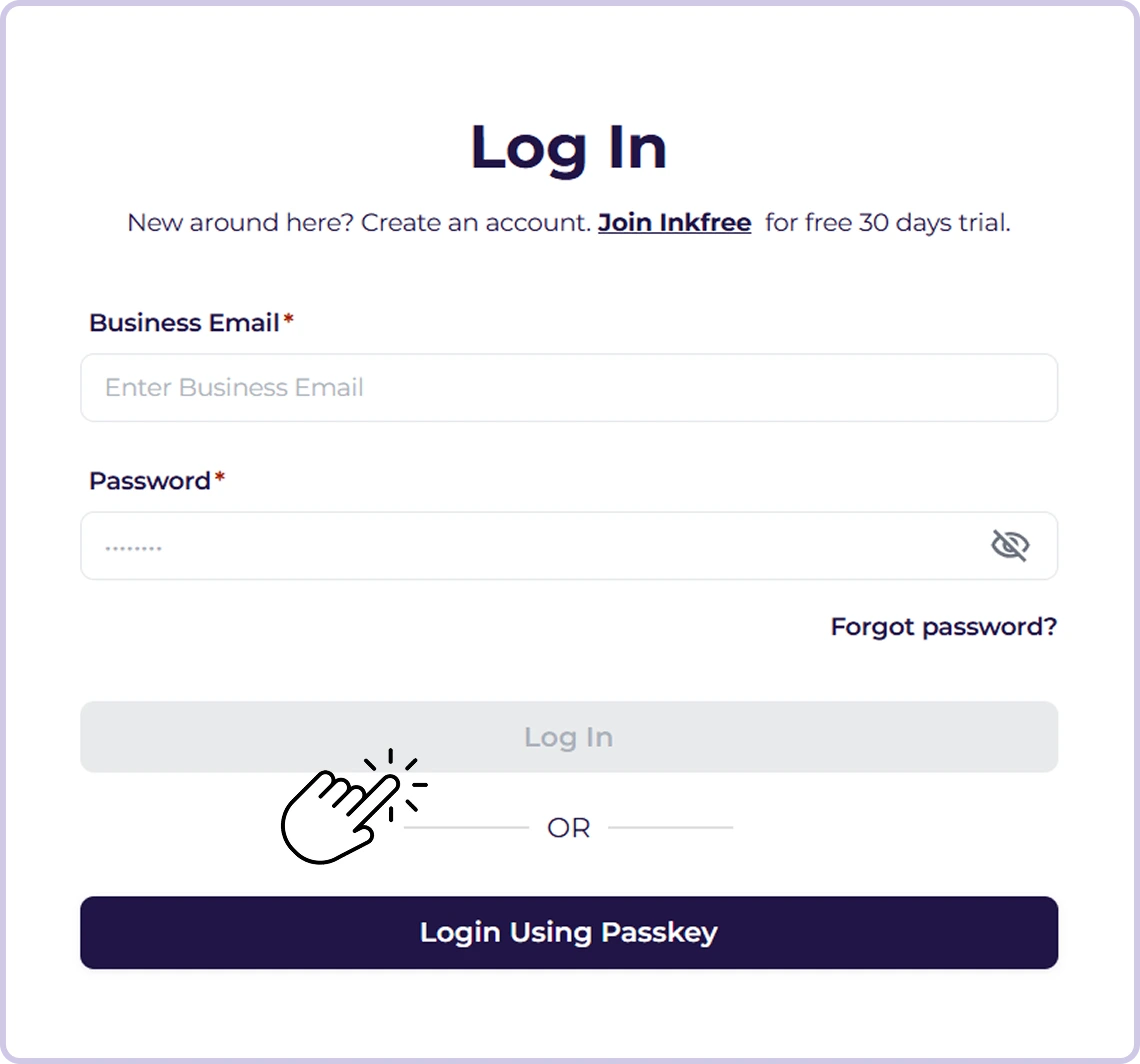Flexible Plans for Every Signing Journey
Whether you’re just starting out or managing thousands of documents, we have a plan that fits your signing needs perfectly. No hassle, no surprises — just simple, transparent pricing.
Monthly
Annual (~10% discount)
Lifetime Free
For personal use, we offer a lifetime free plan
$0
/forever
Key features
50 Basic eSign
3 Certified eSign
Basic
Ideal for individuals and compact teams
$10
/month
Key features
250 Basic eSign
10 Certified eSign
Best value
Standard
Suitable for medium-sized businesses
$35
/month
Key features
800 Basic eSign
40 Certified eSign
Business
For large enterprises and advanced needs
$75
/month
Key features
Unlimited Basic eSign
100 Certified eSign
Beyond Standard. Fully Custom.
Not every business fits into standard plans. We'll help you craft a solution that works with your workflow and budget.
Common Questions About Our Plans
We understand that choosing the right plan can be a big decision. Here are some of the most frequently asked questions to help you make an informed choice.
What’s included in the Lifetime Free plan?
You get 50 Basic eSign requests and 3 Certified eSign requests per month — perfect to start and explore our free digital signature software.
Can I switch plans if my needs change?
Yes! You can upgrade or downgrade anytime with no penalties.
Do you offer discounts for annual billing?
Yes, you can save up to 20% when you choose annual billing on any paid plan.
What support is included with each plan?
Basic email support comes with all plans. Paid plans offer priority support for faster help.
Ready to Make Signing Easy?
Experience hassle-free signing with our trusted plans. Try the free plan today and see why thousands rely on us for their electronic signatures.